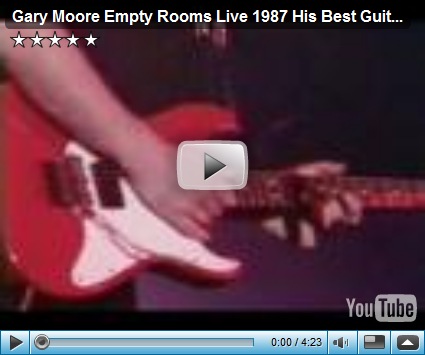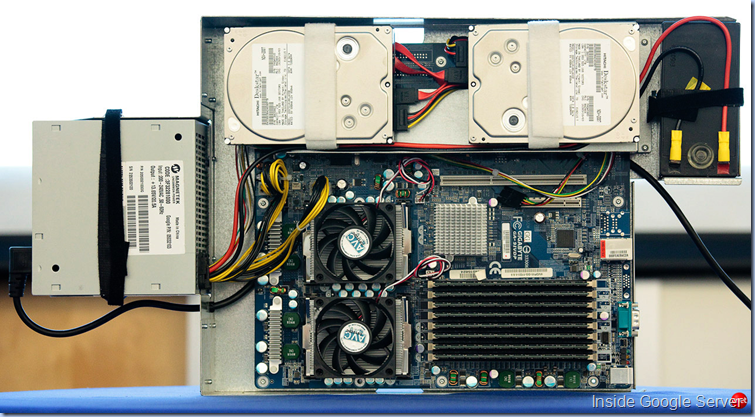This question will intrigue a lot for anyone..”Which laptop is the best laptop?”….
To answer this question I should speak out some concepts about computing and laptops.
1)Processors :-
Processor is the most important part of laptop.Today normal laptops should have Processors like
1)Intel Core 2 Duo Pxxx and Txxx series
2)Intel Core 2 Extreme(Quad-core Xxxx)
3)AMD Turion 64
4)AMD Turion 64 X2
5)AMD Turion Ultra
6)Intel ATOM
7)Intel Centrino
Intel Core 2 Duo (Merom)
This is the Core Duo and Core Solo successor with a longer pipeline and 5-20% more speed without more current consumption. As an addition to the Core Duo design there exists a fourth decoder, an amplified SSE-unit and an additional arithmetical logical unit (ALU).
Features are 2 cores, a 64-bit EM64T command amplification and 2 or 4 MB L2 Cache and 291 millions of transistors, which are finished in 65 nm. Furthermore all types support "Execute Disable Bit" technics, SSSE3 (SSE4), Enhanced Speedstep, LaGrande and most types the virtualisation technics (VT) Vanderpool.
The Core 2 Duo for laptops is identical to the desktop Cure 2 Duo processors but the notebook-processors work with lower tensions (0.95 to 1188 Volt) and a lower Frontside bus clock (1066 vs 667 MHz). The performance of equally clocked notebooks is 20-25% lower than Desktop PCs because of the lower Frontside bus clock and the slower hard disks.
Now, the Core 2 Duo exists in the following versions (sorted by performance):
The energy need of the processors is marked by pre-set letters in front of the type designation (number).
X ... Extreme (fastest) version with the highest current consumption
E ... >= 55 Watt (Desktop PCs)
T ... 30-39 Watt (Standard laptop CPUs)
P ... max 25 Watt
L ... 12-19 Watt (Low Voltage)
U ... <11.9 Watt (Ultra Low Voltage)
The 4-digit sequence indicates the type series (first digit) and performance (other digits). The Core 2 mobile processors ought to get 5XXX and 7XXX (at present T2XXX for Core Duo and T1XXX for Core Solo).
In Summer 2007, the Santa Rosa update has been published with minimal improvements (like the faster FSB 800 and Dynamic Acceleration - the overclocking of one core, when the other one is idle).
In January 2008, Intel introduced new T9xxx and T8xxx Core 2 Duo processors based on the new "Penryn" core. These processors are fabricated in the 45nm (the predecessors in 65nm) and offer a bigger level 2 Cache (3 and 6 MB). Furthermore, Penryn got a faster division unit and 47 new SSE orders (SSE4 called).
Core 2 Duo was presented in 31. July 2006 with the following versions (versions with FSB 800 and Dat - dynamic acceleration technology in 05.09.07):
U7500, 1.06 GHz, 2 MB L2, 533 MHz FSB, VT - 10 Watts
U7600, 1.20 GHz, 2 MB L2, 533 MHz FSB, VT - 10 Watts
L7200, 1.33 GHz, 4 MB L2, 667 MHZ FSB, VT - 17 Watts
L7300, 1.40 GHz, 4 MB L2, 800 MHZ FSB, VT, DAT
L7400, 1.50 GHz, 4 MB L2, 667 MHZ FSB, VT - 17 Watts 
L7500, 1.50 GHz, 4 MB L2, 800 MHZ FSB, VT, DAT
T5200, 1.66 GHz, 2 MB L2, 533 MHZ FSB
T5300, 1.73 GHz, 2 MB L2, 533 MHZ FSB
T5450, 1.67 GHz, 2 MB L2, 667 MHz FSB - 35 Watts
T5470, 1.60 GHz, 2 MB L2, 800 MHz FSB - 35 Watts
T5500, 1.66 GHz, 2 MB L2, 667 MHZ FSB - 34 Watts
T5600, 1.83 GHz, 2 MB L2, 667 MHZ FSB, VT - 34 Watts
T7100, 1.80 GHz, 2 MB L2, 800 MHZ FSB, VT, DAT
T7200, 2.00 GHz, 4 MB L2, 667 MHZ FSB, VT - 34 Watts
T7250, 2.00 GHz, 2 MB L2, 800 MHz FSB, VT, DAT - 35 Watts
T7300, 2.00 GHz, 4 MB L2, 800 MHZ FSB, VT, DAT
T8100, 2.10 GHz, 3 MB L2, 800 MHz FSB, VT, DAT - 35 Watt
T7400, 2.16 GHz, 4 MB L2, 667 MHZ FSB, VT - 34 Watts
T7500, 2.20 GHz, 4 MB L2, 800 MHz FSB, VT, DAT
T7600, 2.33 GHz, 4 MB L2, 667 MHZ FSB, VT - 34 Watts
T7600G - as T7600 but with free selectable multiplier (for overclocking)
T8300, 2.40 GHz, 3 MB L2, 800 MHz FSB, VT, DAT - 35 Watts
T7700, 2.40 GHz, 4 MB L2, 800 MHz FSB, VT, DAT
T7800, 2.60 GHz, 4 MB L2, 800 MHz FSB, VT, DAT
T9300, 2.50 GHz, 6 MB L2, 800 MHz FSB, VT, DAT - 35 Watts
T9400, 2.50 GHz, 6 MB L2, 1066 MHz FSB, VT, DAT
T9500, 2.60 GHz, 6 MB L2, 800 MHz FSB, VT, DAT - 35 Watts
Intel Core 2 Extreme (Merom, Penryn)
The fastest Core 2 Duo variants of Intel are called Core 2 Extreme. Technically, these processors are based on a Merom/Penryn (X9000) core like all other Core 2 Duo processors, too.
Models:
X7800, 2.6 GHz, FSB 800, 4 MB L2, 44 Watt TDP, Merom, 07.2007 
X7900, 2.8 GHz, FSB 800, 4 MB L2, 44 Watt TDP, Merom, 09.2007
X9000, 2.8 GHz, FSB 800, 6 MB L2, 44 Watt TDP, Penryn, 01.2008
X9100, 3.06 GHz, FSB 1066, 6 MB L2, ? Watt TDP, Penryn, 06.2008
Intel Core 2 Solo (Merom)
This is the successor of the Core Solo and technically a Core 2 Duo with only one core. It will be available for laptops starting with the 3. quarter 2007 and only as an Ultra Low Voltage (ULV). Therefore the core tension is very low (=economic). 2 versions are planned at moment:
-
U2100, 1.2 GHz, 1MB L2 Cache, 533 MHz FSB, 5 W max. TDP
-
U2200, 1.06 GHz, 1MB L2 Cache, 533 FSB, 5 W max. TDP
Intel Core Duo (Yonah)
Pentium M successor
Double Core processor with a very good relation of performance to current consumption. The 2 MB L2 Cache are used together by the double. The maximum capacity of 31 watts is only 4 watts more than with the Pentium M (predecessor). Both cores are lowered automatically and independently of each other by speed steps down to 1 GHz. In addition it now supports also SSE3 instructions.
After first benchmarks the Core Duo completes all tests at least just as fast as a equivalent Pentium M. With applications, which were designed for multi-processors, the performance can be nearly twice as fast as with the Pentium M (e.g. CineBench around 86% fast)
Models (clock, TDP):
T2700 (2.33 GHz, 31 W, FSB 667 MHz)
T2600 (2.16 GHz, 31 W, FSB 667 MHz)
T2500 (2.00 GHz, 31 W, FSB 667 MHz)
T2450 (2.00 GHz, FSB 533 MHz)
T2400 (1.83 GHz, 31 W, FSB, 667 MHz)
T2350 (1.86 GHz, FSB 533 MHz)
T2300 (1.66 GHz, 31 W, 667 MHz)
T2250 (1.73 GHz, FSB 533, MHz)
T2050 (1.60 GHz, FSB 533 MHz)
T2050E (1.60 GHz, FSB 533 MHz): current saving version with 1.3 instead of 1.4 Volt supply voltage
L2500 LV, 1.83 GHz, FSB 667 MHz
L2400 LV, 1.66 GHz, 15 W, FSB 667 MHz
L2300 LV, 1.50 GHz, 15 W, FSB 667 MHz
U2500 ULV, 1.20 GHz, 9.5 W, FSB 533 MHz
U2400 ULV, 1.06 GHz, 9.5 W, FSB 533 MHz
Pentium Dual Core T2060: 1.6 GHz, FSB 533 MHz, 1 MB L2 Cache (the return of the name Pentium, though Yonah core)
Pentium Dual Core T2080: 1.73 GHz, FSB 533 MHz, 1 MB L2 Cache
Intel Core Solo
Single core version of the Core Duo and successor of the Intel Pentium M; Because of the 65nm reduced structure width also smaller current consumption than Pentium M (maximally 27 Watts); the performance is comparable with the equivalent clocked Pentium M (somewhat faster because of a few improvements).
Models:
T1200 mit 1.50 GHz, FSB 667 MHz, 2MB L2 Cache
T1300 with 1,66 GHz 2MB L2 Cache
T1350 with 1.86 GHz, FSB 533 MHz, 2MB L2 Cache (about the same level like Pentium M 750)
T1400 mit 1.83 GHz, FSB 667 MHz, 2MB L2 Cache
Ultra low voltage models (maximum 5.5 Watt):
U1300 mit 1.06 GHz, FSB 667 MHz, 2MB L2 Cache
U1400 mit 1.20 GHz, FSB 667 MHz, 2MB L2 Cache
U1500 mit 1.33 GHz, FSB 667 MHz, 2MB L2 Cache
AMD Turion X2 Ultra
The Turion X2 Ultra was introduced in Q2 2008 and the core is based on the old K9 architecture (Turion 64 X2) with some K10 (Dektop Phenom) parts like the Crossbar-Swithc, HyperTransport 3.0 link, memory controller). Because of the bigger L2 cache (of the Ultra models), the performance is a bit better than a similar clocked Turion 64 X2. Furthermore, the current consumption went a bit down. Still the performance is not compareable to a similar clocked Core 2 Duo (which feature up to 6 MB L2 Cache).
AMD Turion64 X2
64 bit dual core (2 core) processor, code name Taylor (2 x 256 KB L2) and Trinidad (2 x 512 KB L2), DDR2-667 support, Pacifica (AMD-v) virtualisation technics, 31-35 W TDP, socket S1, 90 nm fabrication, separated L2 Caches, integrated 333 MHz DDR, 800 MHz Hypertransport
AMD Turion 64 X2 is intended to be positioned against the Intel Core Duo was presented in 17. May 2006. The current consumption is not higher than with Centrino-Duo-notebooks (TL-45 with ATI Xpress and Mobility Radeon X300). This means, that approximative the same battery runtime and fan functions can be expected (with this chipset). However, the performance was 20% below the T2300 (1.66 GHz) due to the lower L2 Cache (Core Duo has 2048 Kbyte shared L2 Cache). Nevertheless, the performance is sufficient.
In March 2007 a Turion 64 with reduced structure was announced (as a response to Intels Santa Rosa Core 2 Duo), which have up to 2.3 GHz.
TL-50 1.6 GHz 2 x 256 KB L2 Cache, 31 Watt TDP
TL-52 1.6 GHz 2 x 512 KB L2 Cache, 31 Watt TDP
TL-56 1.8 GHz 2 x 512 KB L2 Cache, 33 Watt TDP, 65nm (31 Watt after May 07)
TL-58 1.9 GHz 2 x 512KB L2 Cache, 31 Watt TDP, 65nm
TL-60 2.0 GHz 2 x 512 KB L2 Cache, 35 Watt TDP, 65nm
TL-64 2.2 GHz 2 x 512KB L2 Cache, 35 Watt TDP, 65nm
TL-66 2.3 GHz 2 x 512KB L2 Cache, 35 Watt TDP, 65nm
This is a derivative of the Athlon 64 with SSE3 and nx storage protection, 32 and 64 bit support, integrated memory controller for PC3200 memory, current save mode, HT800. The ML versions have a TDP of 35 Watt and the MB versions 25 Watt.
Speeds:
MT-30 / ML-30 (1.6 GHz, 1 MB L2)
MT-32 / ML-32 (1.8 GHz, 512 KB L2)
MT-34 / ML-34 (1.8 GHz, 1 MB L2)
MK-36 (2.0 GHz, 512 KB L2, 31 Watt TDP)
MT-37 / ML-37 (2.0 GHz, 1 MB L2)
MT-40 / ML-40 (2.2 GHz, 1 MB L2)
ML-42 (2.4 GHz, 512 KB L2)
ML-44 (2.4 GHz, 1 MB L2)
Regarding the consumption MT might be very similar to a Pentium M. The speed is moderate and approximately as fast as an Pentium M with equivalent clock speed.
In contrary to the rare cases, where Desktop Athlon 64 X2 processors are inserted in DTR laptops, AMD introduced in summer 2007 the "Athlon 64 X2 Dual-Core processors for laptop PCs" series with CPUs, which are based on the Turion 64 X2 core. The CPU is designed for socket S1 and contains an integrated DDR2 memory controller.
AMD Athlon 64 X2 TK-53, 65 nm, 1700 MHz, 31 W TDP
AMD Athlon 64 X2 TK-55, 65 nm, 1800 MHz, 31 W TDP
NoTE: AMD Turion is the most widely accepted processor by Notebook Manufacturers.
There are lot of things I had to say about these processors…….
These Specifications speak a lot Model name,Processor clock speed,amount of cache in the processor and in some specification You can find FSB(Front Side Bus) in MHz its the speed..This FSB is like tree in the whole Computer hardware which connects all the components from Processor to external components like Printers,USBs etc…
The Watt reading is the amount of power processor takes while working.Higher the amount of Watt heavier is the heat produced.So,Laptop manufacturers should design to dissipate the processor’s heat.
The immediate difference one may find is their identifying model numbers.
Intel 65nm processors are the 1st batch of Core architecture product code named Conroe / Conroe XE / Conroe L / Allendale / Merom / Merom XE / Kentsfield / Kentsfield XE.
Intel 45nm Penryn processors are the second batch of the successful Core architecture with Code name Penryn / Wolfdale / Yorkfield / Yorkfield XE.
45nm consume less power, produce less heat, thus increase overclock limit. And yes, the board which accepts 45nm processor can accept 65Nm also.
The big question is In Today’s market U can find only Core 2 Duo T and P series for their efficiency.So,what to select?
P series is the best as they consume low power when compared to T series Processor!.If your Budget is enough to get Notebook with Processor T700 above or p700 above or Processor speed more than 2GHz try for 2.4GHz and above..then I can say that your notebook is powerful..See that FSB is higher than 667 MHz try for 800MHz ..
There are very less number of Laptops with Quad-Core or Core 2 Extreme processors and presently this processor is considered for high Graphical or Engineering development/usage.
2)RAM:-
There should enough amount of RAM to run your programs..If you open 4-5 High end applications like Adobe Photoshop, Matlab, Auto CAD, Netbeans IDE etc..or any high graphical game..they consume a lot of RAM.To make your programs to run smoothly You need heavier RAM.Windows Vista needs minimum of 2 GB RAM which gave strict message to manufacturers that 2 GB Ram is normal these days..So,For anyone 4GB to 6GB of RAM will give an handful hope to run future applications.
RAM also has speed of functioning just like FSB.So see that its speed of functioning is also 667MHz above and try for 800MHz …Dont bother about DDR3 or SDRAM they are the latest technology in RAM.Just know that U get the standard new technology in the market.Don’t believe the dealer..see the specs..
3) Hard Dish(HDD) or SSD :-
Hard Disk is like the capacity of the laptop.They vary with their capacity like 160GB,250GB,320GB500GB etc… if you are a hardcore gamer then try to get any HDD with 7200 rpm.For a 15”in laptops 320GB HDD is commonly found while 17” laptop has different setup of HDDs.Some 17” laptops have 2 Hard disks giving options to customize according to your need in Dell XPS 1730 It has 2 hard disks giving capacity range from 160GB to 1000GB using both.While in some other 17” laptops have conventional HDD means only one but a larger one.
if you are a hardcore gamer then try to get any HDD with 7200 rpm.For a 15”in laptops 320GB HDD is commonly found while 17” laptop has different setup of HDDs.Some 17” laptops have 2 Hard disks giving options to customize according to your need in Dell XPS 1730 It has 2 hard disks giving capacity range from 160GB to 1000GB using both.While in some other 17” laptops have conventional HDD means only one but a larger one.
In HDD there will be a motor.Its speed is given in specs like 5200 rpm or 7200 rpm.A 5200 rpm HDD is sufficient for normal applications but a Game needs higher RAM, heavier flow of data from HDD to RAM, AGP card.To meet this demand of data from HDD 5200 rpm speed is not sufficient.So, HDD with 7200 rpm is needed.Consider this option as a valid one when You are trying to get a laptop beyond $500-$600.
SSD is a lot different when compared to HDD.SSD(Solid State Drive) doesn’t have any motor and it uses switching circuit technique to store Data.So,rather than storing and retrieving data using magnetic disc it uses electronic circuits.So,though they are costlier they give longer life as they don't have any rotating component like motor inside.
4) LCD :-
Many customers don’t consider this as an important thing.They think they are getting value of money they pay for laptop.Full HD resolution is 1920 X 1200.The future of TV is full HD.Full HD asks extra bucks but the clarity it provides differs a lot.If U connect display to a TV having full HD feature,then there will be a thrill in clarity.
5) Graphics Card :-
This is the most important part of Laptop.A laptop with Graphics card does a lot of things easily when compared to normal one.Today every Os has a lot of Graphics which easily slows the RAM.Any application needs RAM whether it may be a media software,game,graphics and mostly when U play a game RAM is consumed more.its not because of your game but its because of RAM property.
lets think RAM runs at the speed of ‘X’ and gives ‘A’ amount of its memory for a game.But a game needs 2.5X of RAM speed to keep up its Graphics.RAM couldn’t run at speed higher than X.So, Game takes of 2.5A amount of RAM for speed of X.Simply saying it takes a lot of RAM.To address this issue Graphics Cards are concerned.what AGP(Accelerated Graphics Port also called Advanced Graphics Port) Card does is It grabs all the applications asking for Graphics from RAM and executes them at required speed,means either 2.5X or 4X.
There is other way to get these Graphics executed without AGP card.This is considered as Extreme tuning of processor.Processor is the heart of CPU.If it runs faster everything is fast.So,Processor speed is increased manually.This process of increasing speed of any processor is called ‘over-clocking’.A normal 2.4GHz processor can run at 4-5GHz by using the settings in the BIOS,but I must caution this could kill the processor If U are not a professional.Change the setting in BIOS to overclock the processor and also increase the voltage levels of FSB and RAM approximately to the required level.GET NO2 cylinder as its the best cooling agent.When a Processor is Overclocked it delivers a lot of heat enough to kill It.Get a temperature equipment enough to measure temperatures 300C.If possible get a copper plate or small copper bowl.keep aside the Fan which is on the processor, donot plug it off..let it plug in or else whole Mother board will turn off.Keep the copper bowl on the processor, stick the sensor of temperature measuring equipment below the plate/bowl..because above the plate/bowl NO2 will be delivered which could run the temperature to negative..to get the exact temperature sensor should be sticked at below the bowl..but aside to the processor. Now change the setting of bios and restart the system.If U are running Xp U can see that It will not take more than 10 seconds to get login screen…whhooilaaa!!!!…now,run a game like NFS MW/FEAR/GRID/ game with high graphic content.. and see the way it runs..U will be mesmerized as if U are in third world…See that whenever the temperature is crossing 50C then start leaving out NO2 in to the copper bowl/plate which is on the processor.(Wow!!I did more than 100 times and this had cost me more than $25000 to get a big 25KG NO2 cylinder)
OK!!out of this overclocking now….Any AGP card is same as RAM but with faster memory modules.Just as RAM AGP card also comes with different capacity like 256MB,512MB,1GB etc…Any laptop at the range of $600 and above has a graphics card.There is a lot off competition but only 2 MNC’s are flourishing the competition.They are Nvidia and ATI(AMD).They are competing in AGP card segment since decades.The best graphics card is the most difficult question to answer.To know the answer see this toms’s hardware site .
6)Other Features :-
Well i discussed a lot about internal/necessary parts of a laptop hardware.There are many things like  touch pad,finger print reader, backlit keyboard,number of USB ports, HDMI port to connect LCD with External TV,fall sensor for HDD,BD-ROM,6 or 9 cell battery,Wi-Fi,Bluetooth,Wireless Network card,TV Tuner,External Mouse and keyboard,Docking stations etc... which can be understood just by see the package or browsing the Net.
touch pad,finger print reader, backlit keyboard,number of USB ports, HDMI port to connect LCD with External TV,fall sensor for HDD,BD-ROM,6 or 9 cell battery,Wi-Fi,Bluetooth,Wireless Network card,TV Tuner,External Mouse and keyboard,Docking stations etc... which can be understood just by see the package or browsing the Net.
Thats it guys,I told what I thought to share with U and remember one thing…..Guess the amount of time U’ll be working with the new coming laptop.if U are thinking that U’ll be with the new beast for at least 4-5 years then simply get 2 year warranty along.
Guys I’ll be touching U with post on recommended laptops…